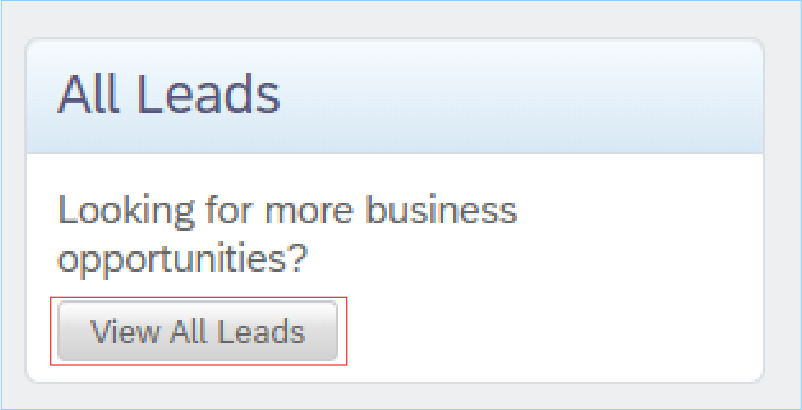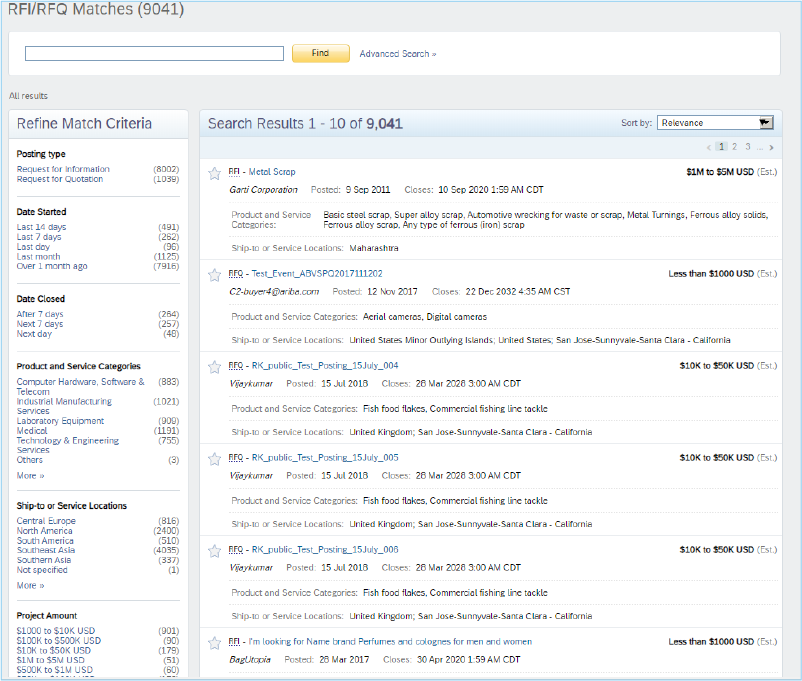Viewing Government of Canada tender opportunities on Ariba Discovery
Article-450
No matter the size of your business, what you sell, or what service you provide, finding the right opportunity is the first step to winning that game-changing contract, forming relationships with new customers, and boosting your business’s profits. Ariba Discovery is like a free matchmaking service for businesses offered by SAP Ariba, which you can access directly using your SAP Ariba account. In Ariba Discovery, buyers post the products and services that they are looking for. Then, those tender opportunities are matched with businesses who offer what those buyers want.
Once you’ve created your SAP Ariba account, you’ll have immediate and free access to Ariba Discovery, where you’ll see Government of Canada tender opportunities that match your company’s profile, as well as tender opportunities posted by other organizations.
In this article, we’ll show you how to access Ariba Discovery, see tender opportunities that have been matched to your profile, and more.
Open Ariba Discovery
Start by logging in to SAP Ariba.

Once you’re logged in, click on the Business Network drop-down menu in the top left-hand corner, then click on "Ariba Discovery" from the list. This will open the Ariba Discovery home page.

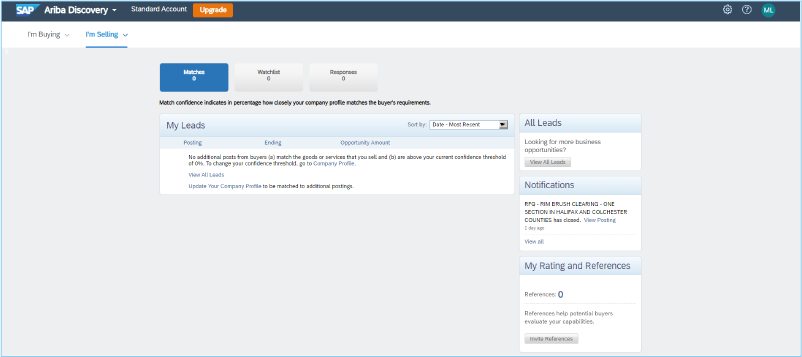
Opportunities matched to your company profile
Don’t have time to weed through all of the tender opportunities posted on Ariba Discovery? You don’t have to. Your account comes with its own free business matchmaking service.
How does it work? It’s simple. When you created your SAP Ariba account and completed your company profile, you were asked to provide your company’s product and service categories (what you sell), as well as your ship-to and service locations. When a tender opportunity is posted on Ariba Discovery, it lists the product and service categories and the ship-to or service locations needed. Ariba then compares this information to the information listed in your company profile.
If the tender opportunity matches your company profile, then it will appear in the Matches section of Ariba Discovery, under the My Leads dashboard. This applies to Government of Canada opportunities, as well as to other buyers from around the world. You will even see a match confidence percentage, which shows you how close the match corresponds to the customer’s needs and your capability of filling that need. You can sort your leads by date, amount, or match confidence.
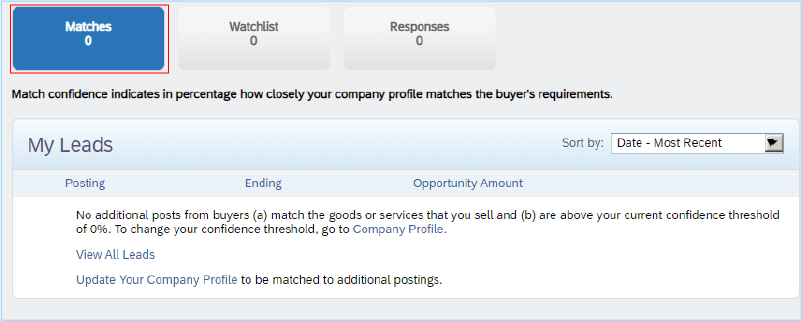
To be matched to additional opportunities, you must update or add service and product categories and/or ship-to and service locations to your company profile.
Your tender opportunities watchlist
If you want to keep an eye on a particular tender opportunity, find it in the blink of an eye by adding it to your Ariba Discovery watchlist.
To add a tender opportunity to your watchlist, click on the star to the left of the opportunity summary. Or, open the full opportunity posting and click on the "Add to Watchlist" button under the Response Deadline at the top of the page.
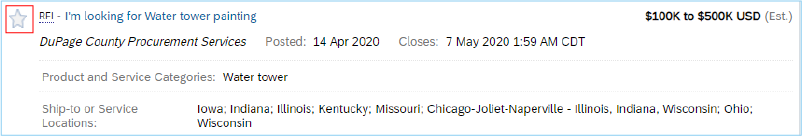
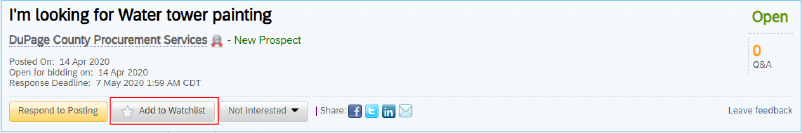
To see all of the postings in your watchlist, click on "Watchlist" next to the Matches section at the top of the Ariba Discovery home page. Here, you’ll find all the tender opportunities that you are monitoring under the My Leads dashboard. You can sort your watchlist by date and amount.
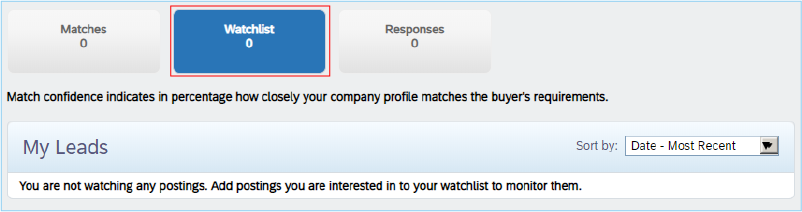
Keep track of your responses
If you’re wondering if the posting you responded to last month is ending soon, or how many tender opportunities you’ve responded to this week, Ariba Discovery lists all of your responses in one place for your convenience.
To see all your responses to tender opportunities, click on "Responses" next to the Watchlist section at the top of the Ariba Discovery home page. Here, you’ll find the tender opportunities you have responded to under the My Leads dashboard.
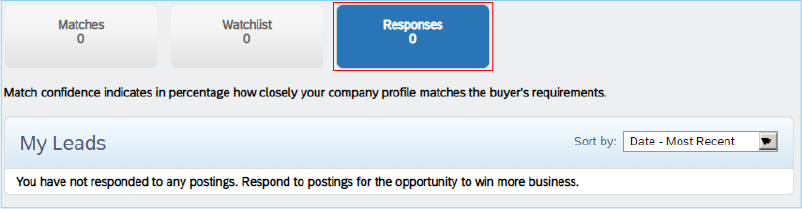
View all tender opportunities posted on Ariba Discovery
Looking for more opportunities than the ones that match your profile? You can explore all Ariba Discovery tender opportunities by clicking on "View All Leads" next to your My Leads dashboard. This will open a page with all tender opportunities, from both the Government of Canada and other buying organizations.
From this page, you can also:
- use the search bar to find a specific tender opportunity or buyer
- sort tender opportunities by relevance, amount, and date
- refine the list of tender opportunities by choosing the posting type, the date started, the date closed, the product and service categories, the ship-to and service locations, the project amount, and the posting status